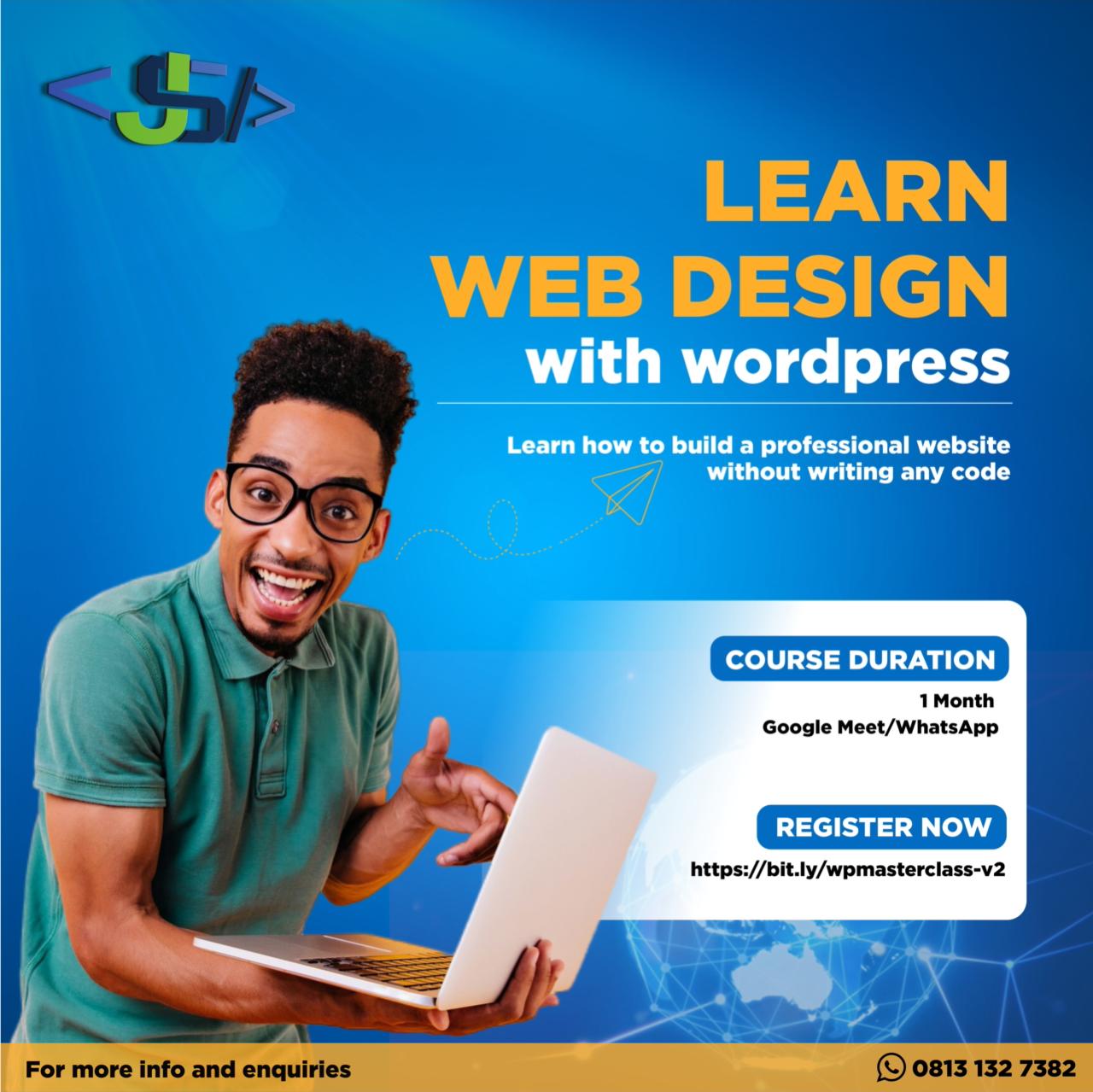If you have a WordPress website, you’ve probably heard the term SEO (Search Engine Optimization) thrown around quite a bit. SEO is a set of strategies designed to increase your website’s visibility in search engines, such as Google, Bing, or Yahoo, ensuring it ranks higher for relevant keywords. For beginners, navigating the world of SEO can seem overwhelming, but WordPress makes the process simpler with its user-friendly features and powerful plugins.
In this beginner’s guide, we’ll explore the best practices for optimizing your WordPress website for search engines. Whether you run a blog, business site, or online store, these tips will help you boost your rankings, attract more visitors, and improve your overall web presence.
1. Choose an SEO-Friendly WordPress Theme
Your WordPress theme plays a significant role in your site’s SEO performance. Opt for a theme that’s fast, responsive, and optimized for SEO. An SEO-friendly theme is coded cleanly, loads quickly, and is responsive on all devices, from desktops to mobile phones. Themes like Astra, Hello Elementor, GeneratePress, or Neve are popular SEO-friendly choices.
Key Features to Look For:
- Responsive design for mobile and tablet compatibility.
- Clean and minimal code to ensure faster load times.
- SEO-optimized elements like title tags and header structures (H1, H2, H3, etc.).
2. Use an SEO Plugin
WordPress offers a range of plugins that simplify the technical aspects of SEO. The most popular options are Yoast SEO, All in One SEO, and Rank Math. These plugins help you manage key SEO settings like meta tags, sitemaps, and focus keywords, making SEO more accessible.
Features of SEO Plugins:
- Meta Descriptions & Titles: Customize how your posts and pages appear in search results.
- XML Sitemaps: Automatically generate sitemaps to help search engines crawl your website.
- Focus Keywords: Set target keywords and receive suggestions for optimizing content around them.
- Schema Markup: Add structured data to improve rich results (e.g., star ratings, FAQs).
3. Optimize Your Permalink Structure
Permalinks are the URLs of your website’s pages and posts. A clean, readable permalink structure can improve your SEO by making it easier for search engines to understand the content of your pages.
Best Practices for Permalinks:
- Go to Settings > Permalinks in WordPress.
- Choose the Post Name option (e.g.,
yourdomain.com/sample-post/), which is clean and descriptive. - Avoid default permalinks with numbers or special characters, such as
?p=123, as they are less SEO-friendly.
4. Create High-Quality, Relevant Content
Content is king when it comes to SEO. Search engines prioritize websites with well-written, original, and valuable content. The more relevant your content is to your target audience, the better your chances of ranking.
Content Optimization Tips:
- Keyword Research: Use tools like Google Keyword Planner or Ubersuggest to find keywords your audience is searching for.
- Content-Length: Longer, detailed blog posts (1000+ words) often perform better in search rankings, but quality matters more than quantity.
- Engagement: Write content that answers users’ questions, solves their problems, or provides insights.
- Multimedia: Include images, videos, infographics, or charts to make your content more engaging and shareable.
5. Optimize Images for SEO
Images play a vital role in website design, but they can also slow down your site if not optimized properly. Optimized images enhance your SEO by reducing load times and improving user experience.
Best Practices for Image SEO:
- File Size: Compress images before uploading them using tools like TinyPNG or Smush to reduce file size without losing quality.
- File Names: Use descriptive, keyword-rich file names (e.g.,
digital-marketing-strategy.jpginstead ofIMG1234.jpg). - Alt Text: Add alt text to every image to describe its content, which helps with accessibility and SEO.
6. Utilize Internal and External Links
Linking to other pages on your site (internal links) and reputable external sites (external links) can significantly improve your SEO. Internal links help search engines crawl and index your website while keeping users engaged by guiding them to related content.
Linking Strategy:
- Internal Linking: Link to related blog posts, service pages, or product listings within your content to enhance the user journey and SEO.
- External Linking: Link to high-quality, authoritative sources that complement your content to build credibility with search engines.
- Anchor Text: Use keyword-rich anchor text (the clickable text in a hyperlink) to give context to both users and search engines.
7. Optimize for Mobile-First Indexing
Since Google switched to mobile-first indexing, it prioritizes the mobile version of your website when determining rankings. A mobile-friendly website is essential for SEO success.
Mobile Optimization Tips:
- Responsive Design: Ensure your site adapts seamlessly to mobile devices by using a responsive WordPress theme.
- Page Speed: Use tools like Google PageSpeed Insights to test and improve your site’s mobile loading speed.
- Simplified Navigation: Make sure menus, buttons, and links are easy to navigate on smaller screens.
8. Improve Website Speed
Site speed is a critical ranking factor for SEO. Slow websites result in higher bounce rates and poor user experiences, which can negatively affect your search engine rankings.
Ways to Improve Speed:
- Caching Plugins: Use caching plugins like W3 Total Cache or WP Super Cache to reduce page load times.
- CDN (Content Delivery Network): Use a CDN like Cloudflare to deliver content more efficiently by distributing it across multiple servers worldwide.
- Optimize CSS and JavaScript: Minify CSS and JavaScript files using plugins like Autoptimize to reduce unnecessary code and speed up loading times.
9. Secure Your Website with HTTPS
Google favors secure websites in search rankings. Ensure your WordPress site has an SSL certificate to enable HTTPS (HyperText Transfer Protocol Secure) and secure users’ data.
Steps to Implement HTTPS:
- Install SSL: Most hosting providers offer free SSL certificates via Let’s Encrypt.
- Redirect to HTTPS: Use an SEO plugin or modify your
.htaccessfile to redirect all traffic from HTTP to HTTPS. - Check for Mixed Content: Ensure all resources (images, scripts) are loaded over HTTPS to avoid security warnings.
10. Monitor SEO Performance with Google Analytics and Google Search Console
Monitoring your website’s SEO performance is crucial for measuring progress and identifying areas of improvement.
Key Tools:
- Google Analytics: Tracks visitor behavior, engagement metrics, and traffic sources, helping you understand how users interact with your site.
- Google Search Console: Provides insights into how your site appears in search results, including keyword rankings, click-through rates, and indexing issues.
By using these tools, you can make data-driven decisions to refine your SEO strategy.
Mastering SEO for your WordPress website doesn’t have to be complicated. By following these beginner-friendly best practices, you’ll create a solid foundation for optimizing your site and improving its visibility in search engine results. With consistent effort and a focus on delivering valuable content, you’ll drive more traffic, enhance user experience, and ultimately achieve your website’s goals.
Ready to take your WordPress SEO to the next level? Start by implementing these tips and monitoring your progress. Over time, you’ll see the positive impact on your site’s rankings and overall success. By adopting these SEO best practices, you are one step closer to making your WordPress website search engine-friendly and ensuring long-term visibility.
If you’re seeking expert assistance in creating a reliable, secure, and scalable website, I offer professional web design services customized to fit your business requirements. Whether you’re starting a personal blog, company website, LMS or launching a full-scale e-commerce platform, I’ll ensure your site is optimized for performance and growth.
For those looking to master WordPress, I also provide a personalized WordPress One-on-One Masterclass. In this hands-on course, you’ll learn to design, build, and manage your website with confidence, while gaining key web development skills. Reach out today to begin!