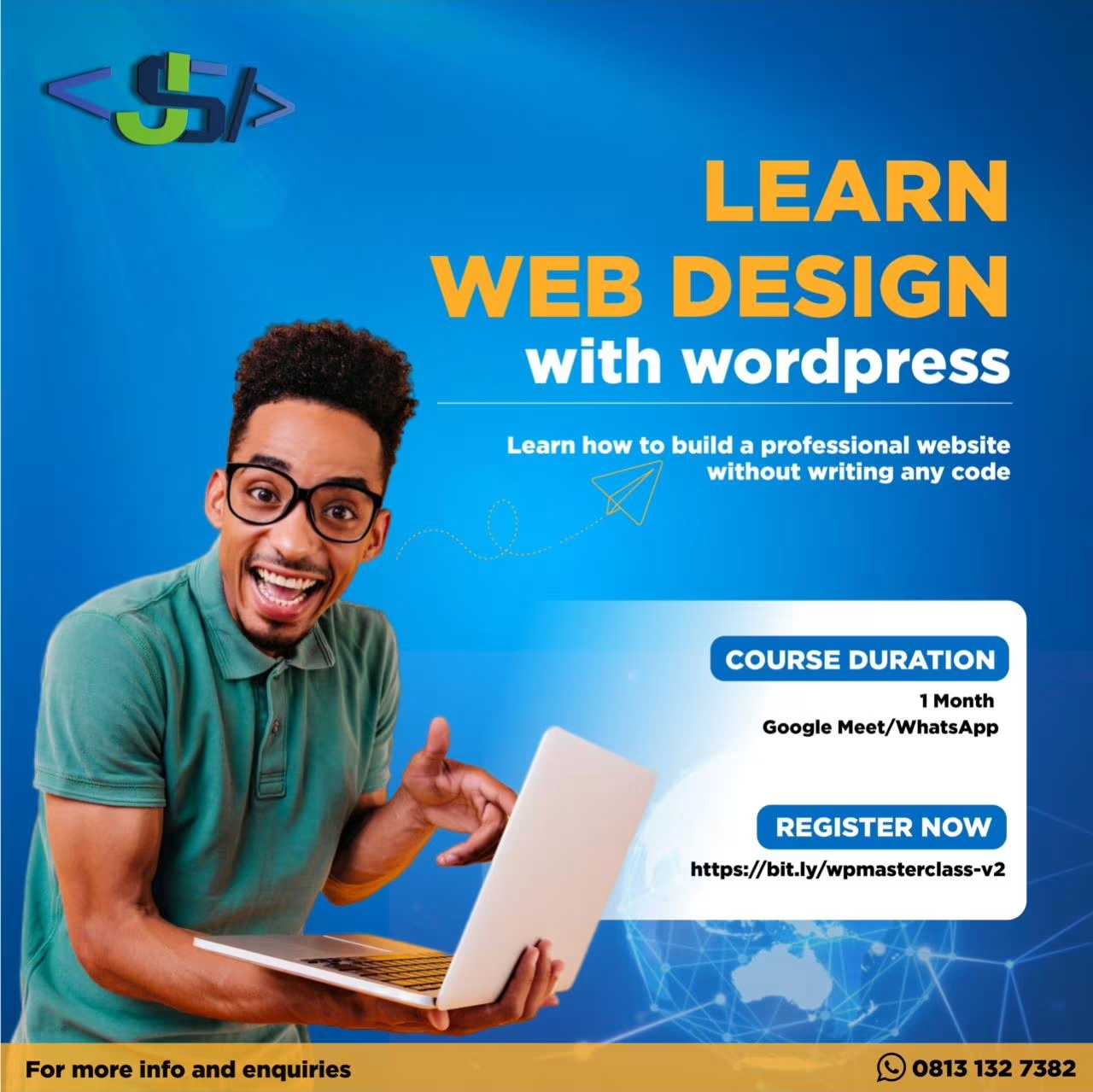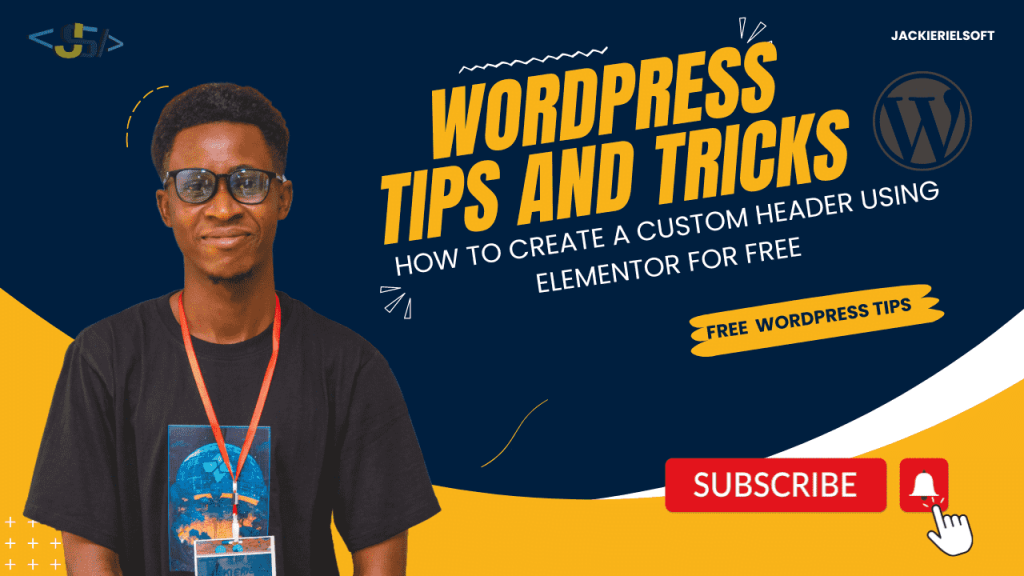At times, the default header provided by your WordPress theme might not fully align with your brand’s vision, or you may simply wish to have more control over the design. Creating a custom header can seem daunting, especially if you’re unfamiliar with coding or lack access to premium plugins. However, with the free version of Elementor, you can easily design a unique, fully customizable header that enhances both the aesthetic and functionality of your website—without any coding experience.
In this tutorial, I’ll guide you through the entire process of creating a custom header using Elementor’s intuitive drag-and-drop interface. From adding your logo and menu to ensuring mobile responsiveness, you’ll discover how to craft a header that reflects your brand’s identity while improving the user experience.
What You’ll Learn:
- How to build a custom header from scratch
- How to make your header responsive across devices
- How to make your header sticky
- Tips and tricks to improve your header’s design
Why Create a Custom Header?
Your website’s header is often the first thing visitors see, and it can greatly influence the overall user experience. A well-designed header can make navigation easier, improve branding, and give your website a polished look.
Feel free to share your thoughts in the youtube comments, and don’t forget to subscribe to my YouTube channel for more web design tips and tutorials!
Ready to take your website’s design to the next level? Let’s dive into the details and learn how to build a professional custom header for your WordPress site using Elementor—for free.
Watch the video tutorial here:
If you’re seeking expert assistance in creating a reliable, secure, and scalable website, I offer professional web design services customized to fit your business requirements. Whether you’re starting a personal blog, company website, LMS or launching a full-scale e-commerce platform, I’ll ensure your site is optimized for performance and growth.
For those looking to master WordPress, I also provide a personalized WordPress One-on-One Masterclass. In this hands-on course, you’ll learn to design, build, and manage your website with confidence, while gaining key web development skills. Reach out today to begin!