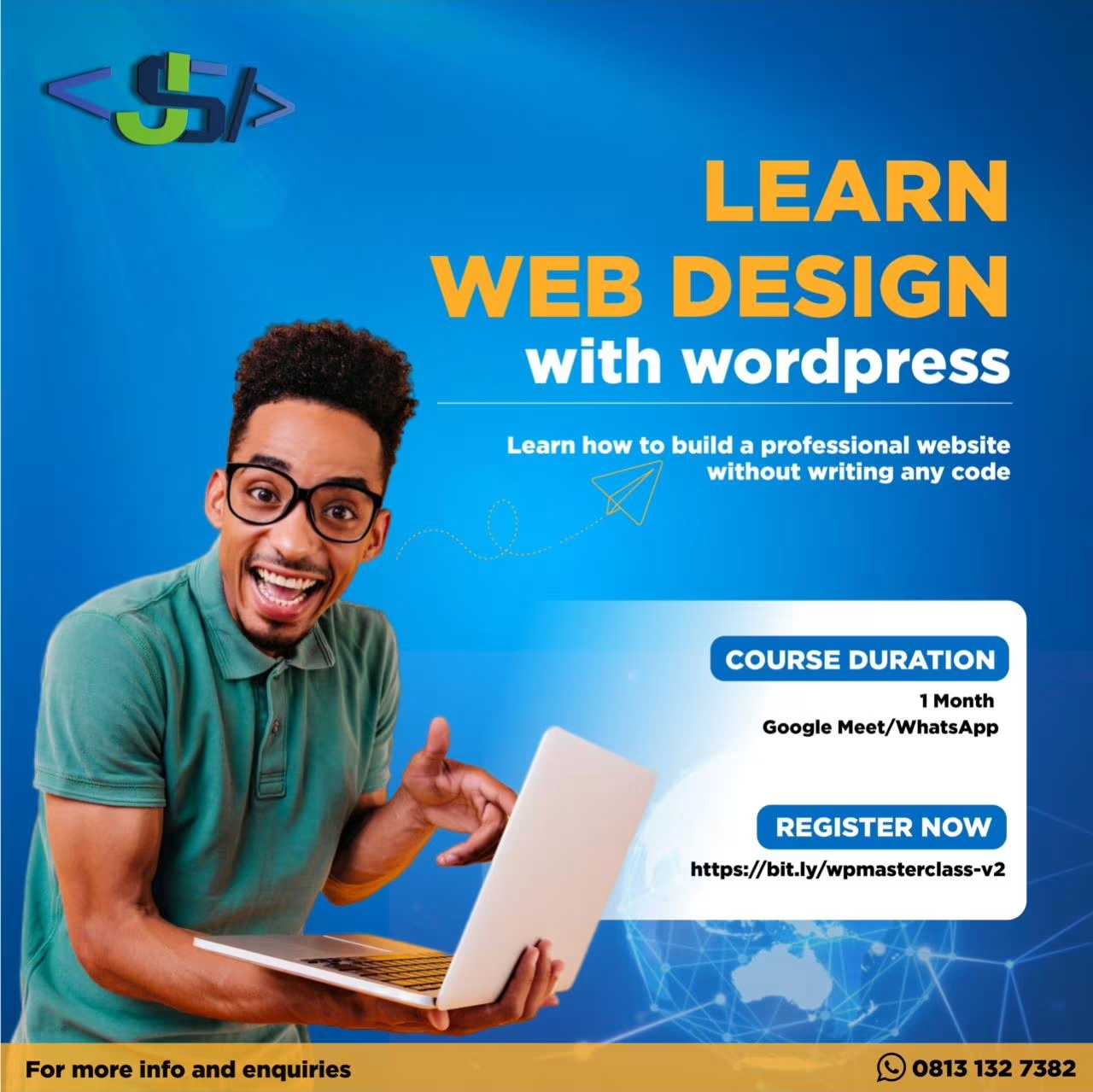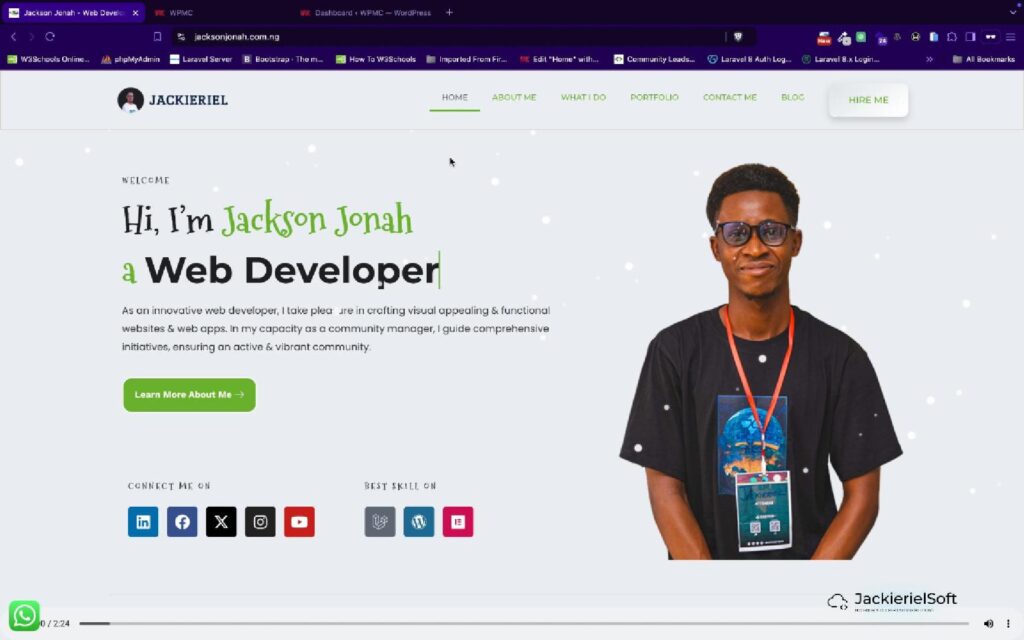The holiday season is here, and it’s the perfect time to make your WordPress website as festive as the season! Adding Christmas effects like falling snowflakes, twinkling lights, or even a jolly Santa animation can create a warm and welcoming vibe for your visitors. Best of all? You can do it easily without touching a single line of code!
In this post, I’ll walk you through simple ways to add these festive elements to your WordPress site. Plus, check out the video tutorial I’ve created to make it even easier! We will be using Christmasify plugin to demonstrate , though there are other plugins you could also use to accomplish this.
What is Christmasify?
Christmasify is a lightweight WordPress plugin designed to bring seasonal magic to your website. With just a few clicks, you can add:
- Falling snowflakes
- Twinkling Christmas lights
- Santa animations
- Optional Christmas music
It’s simple, customizable, and perfect for spreading holiday joy!

How to Use Christmasify!
Step 1: Install the Plugin
- Log in to your WordPress dashboard.
- Go to Plugins > Add New and search for Christmasify!.
- Click Install Now and then Activate.
Step 2: Configure the Plugin Settings
Once activated, Christmasify! adds a settings page where you can customize the effects:
- Navigate to Settings > Christmasify! in your WordPress dashboard.
- Enable the features you’d like, such as:
- Falling Snow: Choose snowflake styles and adjust the intensity.
- Twinkling Lights: Add beautiful lights to your header or footer.
- Santa Animation: Display Santa and his sleigh flying across your screen.
- Christmas Music: Select from a library of festive tunes to play on your site.
Step 3: Preview and Save
- After making your selections, click Save Changes.
- Visit your website to see the effects live!
Watch the Video Tutorial
Watch how I used the Christmasify! plugin to add festive effects to my WordPress website.
Why Choose Christmasify!?
- User-Friendly: No technical skills needed.
- Customizable: Adjust settings to fit your website’s theme.
- Lightweight: Won’t slow down your site.
- Fun and Festive: Perfect for creating a warm, seasonal vibe for your visitors.
With the Christmasify! plugin, adding Christmas effects to your WordPress website is as easy as sipping hot cocoa by the fire. From snowflakes to Santa animations, these features will make your site stand out and spread holiday joy.
Ready to transform your website? Install Christmasify! today and let the holiday magic begin!
Watch the tutorial video above for a detailed walkthrough and share your festive creations in the comments.
Happy holidays, and may your website shine bright this Christmas season!