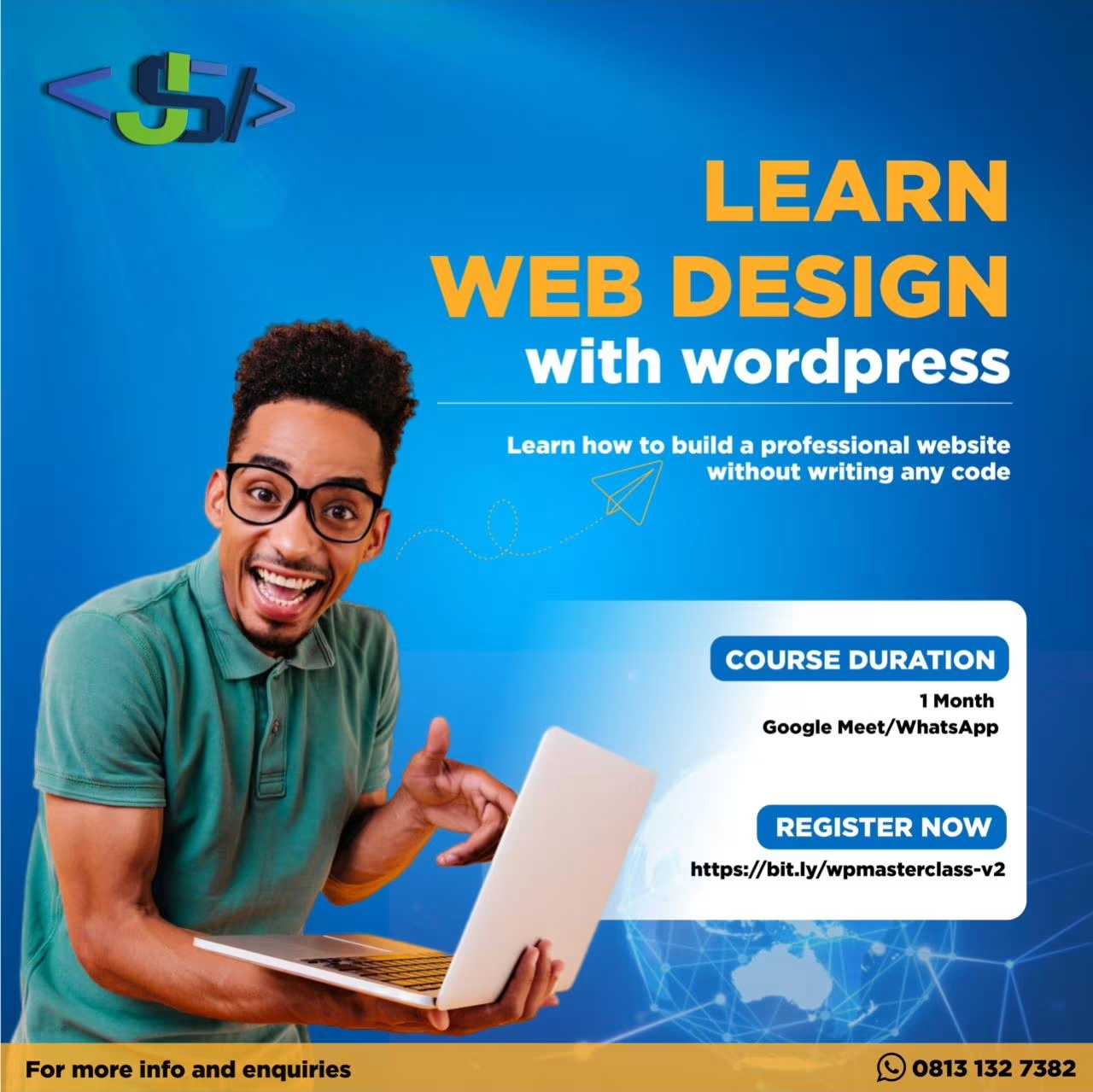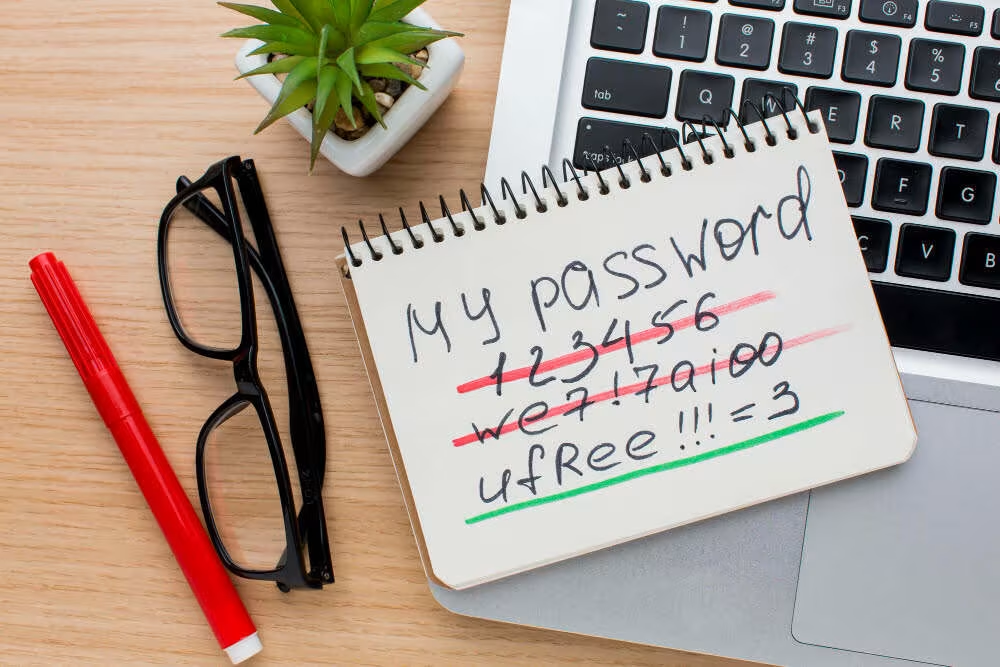As our lives become more and more digital, online accounts become part of the fabric of our lives—our social media profiles, Internet banking, and numerous others. Every account needs to have a password set, which is in most cases our first and sometimes the only line of defense against unauthorized access. But how often do we consider the strength of our passwords? This is where one does not overemphasize the use of strong passwords. In this blog, I will discuss the need for a strong password, how to create one, and best practices in handling them properly.
The Importance of Strong Passwords
A password is the key that unlocks access to your personal information, financial data, and even your identity. You could easily compromise your account with weak passwords, and cybercriminals would use such methods as brute force attacks by automated software in trying thousands of combinations to guess your password, phishing, or just misleading you into providing your password. According to a 2023 study by cybersecurity firm NordPass, the most common passwords are still “123456,” “password,” and “qwerty,” all of which can be cracked in seconds. Making a strong password decreases the probability of being hacked and protects all sensitive information.
Strong Passwords:
- Long: The longer, the better at preventing cracking. Go for at least 12-16 characters.
- Complex: Use UPPERCASE and lowercase letters and numbers with special characters, such as @, #, $, %.
- Unpredictable: Avoid using common words, phrases, or predictable patterns like “password123” and “letmein.”
- Unique: Do not use the same password for several accounts. Reusing passwords increases the likelihood of a breach—if one account is hacked, others may be too.
Strong Password Strategies
A strong password does not have to be difficult to remember. Here are some options:
- Passphrase: A passphrase is a series of random words strung together. For example, “BlueHorse!Jumps7OverMoon$” is both robust and memorable.
- Use Symbols and Numbers: Do not stick with just the alphabet for the formation of your password. Including numbers and special characters in your password will make it more effective. For example, instead of using Football, F00tb@ll#2024 would be a great example.
- Do not Use Personal Info: Avoid using the password that uses easily accessible information like your name, birthday, or phone number.
- Password Manager: Use a password manager to generate complicated passwords and keep them all in one place. This way, you have to remember one great master password.
Best Practices for Keeping Passwords Under Control
- Regularly Change Your Passwords: It’s very effective, especially with critical accounts like emails and banks.
- Two-Factor Authentication (2FA): An additional layer of security—good enough that a sent code to your phone makes it difficult for an intruder to access your account even if they have your password.
- Watch Out for Phishing: Do not share passwords through email, over text, or with unsolicited mail that asks for your login information.
- Use a Password Manager: This would have been repeated in number seven above, since this enables you to securely keep all of your passwords in a single location and out of your mind. It also helps generate strong, unique passwords for each account.
- Avoid Public Wi-Fi for Sensitive Transactions: Public Wi-Fi networks are less secure, making it easy to intercept data by attackers. If you must, consider using a VPN when using the public Wi-Fi network.
Strong passwords are a very crucial part of your digital security. With that said, taking time to create and manage them helps protect accounts from unauthorized access and personal information. Remember, your digital fortress is only as strong as its weakest password. Make sure it counts.
As you take steps to secure your digital presence with strong passwords, it’s also essential to ensure that your online platforms are professionally designed and optimized. My web design services are tailored to help you create visually stunning, user-friendly websites that not only captivate your audience but also provide a secure, seamless experience. Whether you’re launching a new site or revamping an existing one, we offer customized solutions to meet your unique needs and elevate your brand’s online identity.
If you’re looking to deepen your understanding of web design and take control of your website, consider enrolling in my Web Design Masterclass. This comprehensive course will equip you with the skills and knowledge to design, manage, and maintain professional websites using WordPress. Whether you’re a beginner or looking to sharpen your existing skills, our masterclass is designed to empower you to create secure, high-quality websites that stand out in today’s digital landscape.