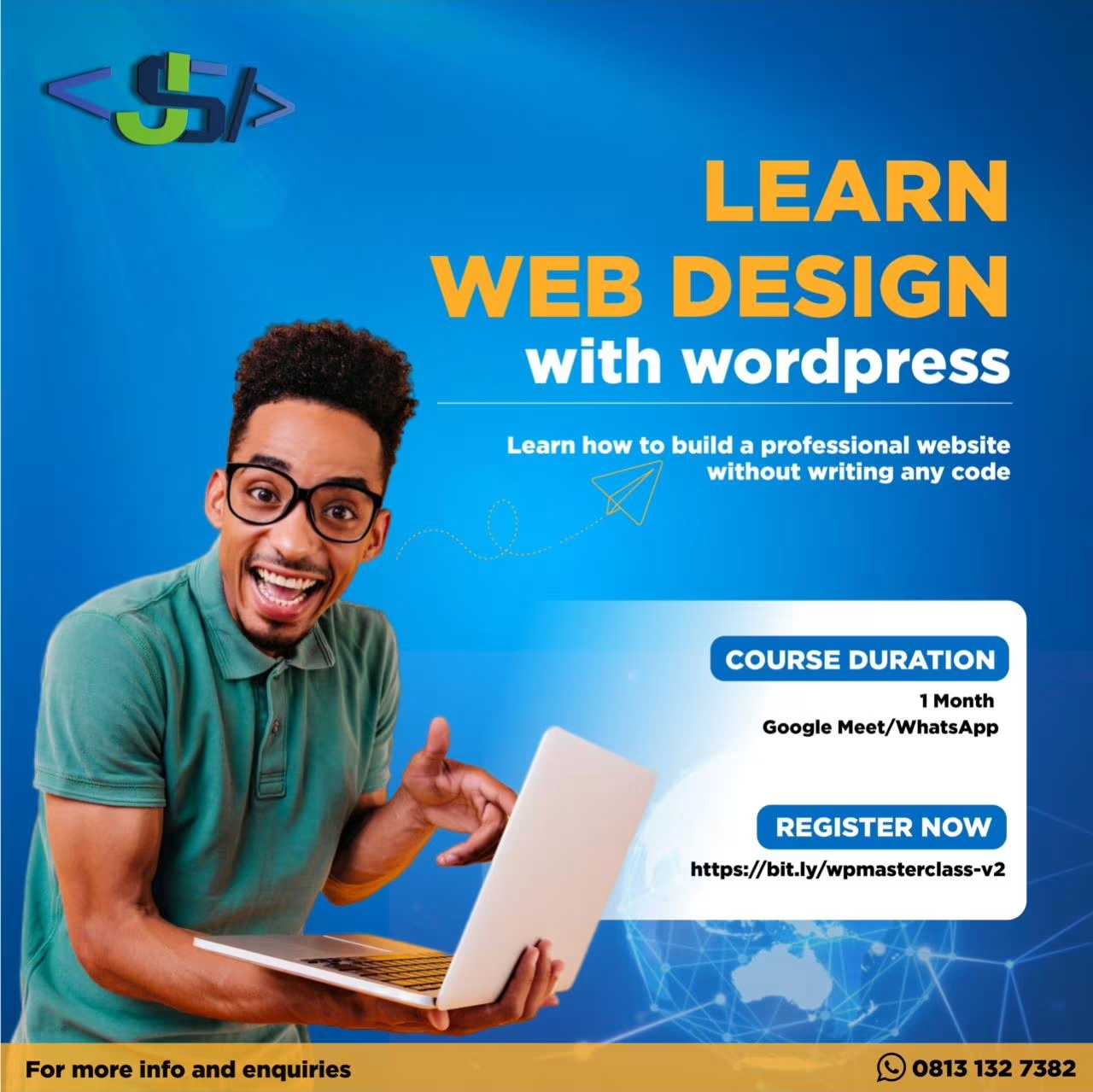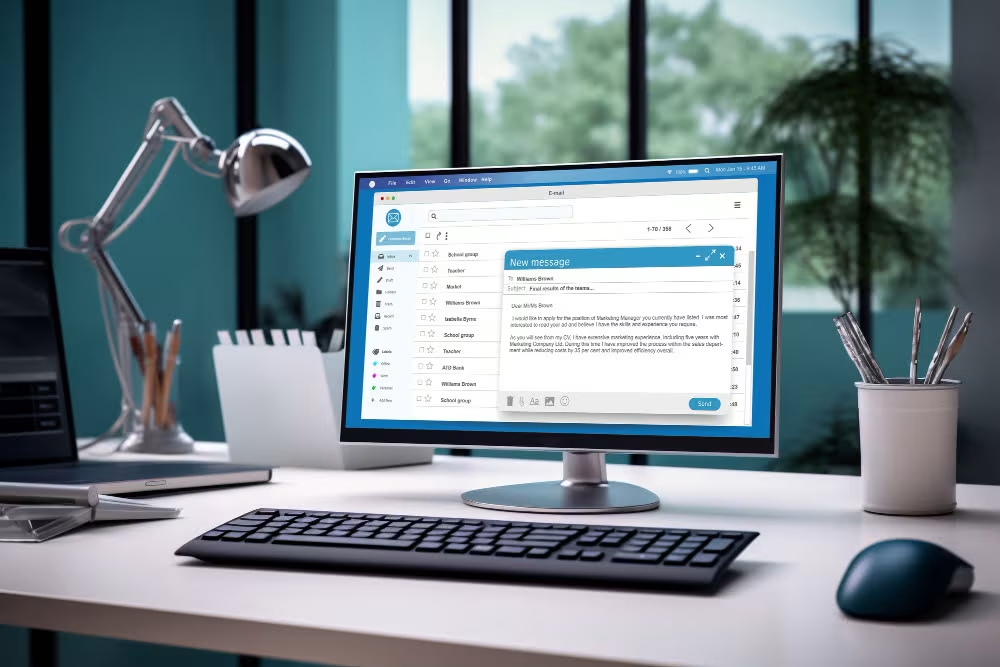WordPress is one of the most popular content management systems (CMS) in the world, powering millions of websites. One of its many features that contribute to its popularity is the ability to manage user roles effectively. Understanding WordPress user roles is crucial for anyone managing a WordPress site, as it helps in maintaining the security and functionality of the website. In this comprehensive guide, we’ll delve into the various user roles in WordPress, their capabilities, and how to manage them.
What Are WordPress User Roles?
WordPress user roles are predefined sets of permissions that determine what a user can and cannot do on a WordPress site. These roles are essential for managing multiple users and ensuring that they have appropriate access based on their responsibilities.
The Default WordPress User Roles
WordPress comes with six default user roles, each with its own set of capabilities. Here’s a detailed look at each one:
- Administrator
- Capabilities: Full control over the site, including adding/removing users, changing themes, managing plugins, and more.
- Best For: Site owners or managers who need complete access to all features and settings.
- Editor
- Capabilities: Manage and publish posts, including those written by other users. They can also manage categories, tags, and links.
- Best For: Content managers who need control over the content but not the site’s settings or plugins.
- Author
- Capabilities: Publish and manage their own posts. They can also upload files.
- Best For: Regular contributors who write their own posts but don’t need access to others’ content.
- Contributor
- Capabilities: Write and manage their own posts but cannot publish them. Their posts need to be reviewed and published by an Editor or Administrator.
- Best For: Guest writers or new contributors who need their content reviewed before publishing.
- Subscriber
- Capabilities: Read posts and leave comments. They can also manage their own profiles.
- Best For: Users who only need to access the content and leave comments.
- Super Admin (Multisite installations only)
- Capabilities: Manage the entire network of sites in a WordPress multisite installation. They have all the capabilities of an Administrator but across all sites in the network.
- Best For: Network administrators managing multiple WordPress sites.
Customizing User Roles
While the default roles cover most needs, sometimes you may require custom roles with specific capabilities. WordPress allows you to create custom roles using plugins like User Role Editor or by adding custom code to your theme’s functions.php file.
Creating a Custom Role with User Role Editor Plugin:
- Install and activate the User Role Editor plugin.
- Go to Users > User Role Editor.
- Click “Add Role” to create a new role.
- Assign the desired capabilities to this new role.
This method is user-friendly and doesn’t require any coding knowledge.
Managing User Roles
Proper management of user roles ensures the security and smooth operation of your WordPress site. Here are some tips for managing user roles effectively:
- Assign Roles Wisely: Only grant the necessary capabilities to users based on their responsibilities.
- Review Regularly: Periodically review user roles and adjust them as needed to ensure that they align with current needs.
- Limit Admin Access: Restrict Administrator access to trusted users to prevent unauthorized changes to your site.
- Use Plugins: Utilize plugins to help manage and customize user roles efficiently.
Understanding and managing WordPress user roles is fundamental for maintaining the security and efficiency of your website. By knowing what each role entails and how to customize them, you can ensure that your WordPress site runs smoothly and securely.
Are you looking to create a stunning WordPress website or need expert assistance with your existing site? I offer top-notch services to help you achieve your online goals:
- Website Design: Craft a visually appealing and functional website that reflects your brand’s identity.
- Website Maintenance: Keep your site secure, up-to-date, and running smoothly with our comprehensive maintenance services.
- One-on-One Web Design with WordPress Course: Learn how to design and manage your website effectively with personalized training sessions.
Transform your online presence today! Contact me today let get started.