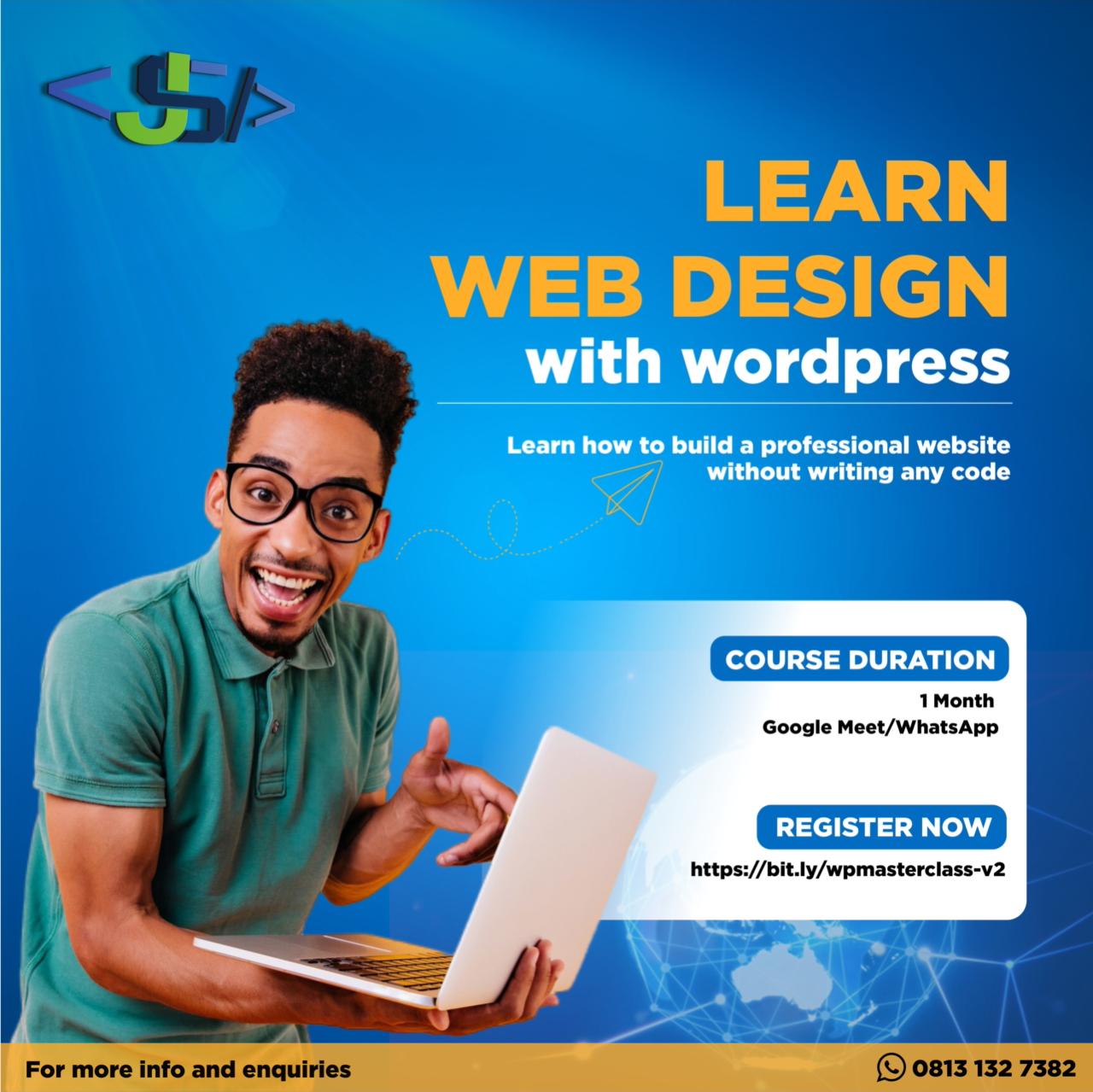The internet is a vast, complex system, and like any intricate machine, things can go wrong. When they do, web error codes serve as the system’s way of communicating issues to us. Whether you’re a seasoned developer or a curious internet user, understanding these codes can help you navigate and troubleshoot the web more effectively. In this guide, we’ll explore the most common web error codes, what they mean, and how to address them.
1. The 100s: Informational Responses
These codes indicate that the request was received and understood and that the process is continuing.
– 100 Continue: This indicates that the initial part of a request has been received and has not yet been rejected by the server.
– 101 Switching Protocols: The server acknowledges a request to switch protocols (e.g., HTTP to HTTPS).
2. The 200s: Successful Responses
A 200-level status code indicates that the request was successfully received, understood, and accepted.
– 200 OK: The request has succeeded. This is the standard response for successful HTTP requests.
– 201 Created: The request has been fulfilled and resulted in a new resource being created.
– 204 No Content: The server successfully processed the request, but is not returning any content.
3. The 300s: Redirection Messages
These codes indicate that further action needs to be taken by the user agent to fulfill the request.
– 301 Moved Permanently: This means the URI of the requested resource has been changed permanently.
– 302 Found: The resource resides temporarily under a different URI.
– 304 Not Modified: This indicates that the resource has not been modified since the last request.
4. The 400s: Client Error Responses
400-level status codes indicate that the client seems to have erred.
– 400 Bad Request: The server cannot or will not process the request due to an apparent client error.
– 401 Unauthorized: Authentication is required and has failed or has not yet been provided.
– 403 Forbidden: The request was valid, but the server is refusing action. The user might not have the necessary permissions.
– 404 Not Found: The requested resource could not be found but may be available in the future.
– 408 Request Timeout: The server timed out waiting for the request.
5. The 500s: Server Error Responses
500-level status codes indicate that the server failed to fulfill a valid request.
– 500 Internal Server Error: A generic error message indicating an unexpected condition was encountered.
– 502 Bad Gateway: The server received an invalid response from the upstream server.
– 503 Service Unavailable: The server is currently unavailable (because it is overloaded or down for maintenance).
– 504 Gateway Timeout: The server was acting as a gateway or proxy and did not receive a timely response from the upstream server.
Why Understanding Error Codes Matters
Error codes are more than just cryptic numbers, they provide valuable insight into what’s happening behind the scenes. For users, knowing what a 404 or a 503 means can reduce frustration and guide next steps, such as checking the URL for errors or waiting before retrying. For developers, these codes are essential for diagnosing issues and maintaining a seamless user experience.
Common Solutions to Web Errors
– 400 Bad Request: Check the request syntax and ensure all required parameters are included.
– 401 Unauthorized: Verify authentication details and permissions.
– 403 Forbidden: Check user permissions and ensure they have access to the requested resource.
– 404 Not Found: Confirm the URL is correct and that the resource exists.
– 500 Internal Server Error: Review server logs to identify the root cause and fix any coding errors or configuration issues.
– 502 Bad Gateway / 504 Gateway Timeout: Check server connectivity and performance, ensuring upstream servers are operational.
Web error codes are not just mere glitches in the online experience; they serve as clues to refine and optimize your website’s performance. As a freelance web developer and designer, I recognize the importance of leveraging these insights to enhance your digital presence. Allow me to introduce you to the range of services I offer to empower your online journey.
With my expertise in website development, I can assist you in building a stunning online platform from scratch or revamping your existing site to better reflect your brand identity and engage your audience effectively.
Looking to enhance your design skills? My personalized website design lessons are tailored to your needs, whether you’re a beginner seeking to grasp the fundamentals or an experienced designer aiming to refine your techniques.
Managing a website can be overwhelming, but with my website management services, you can rest assured that your online platform remains secure, up-to-date, and optimized for peak performance. From routine updates to security enhancements, I’ve got you covered.
Let’s transform web error codes into opportunities for growth and elevate your digital presence together. Reach out today to explore how I can help you unlock the full potential of your online journey. You can also hire me on fiverr