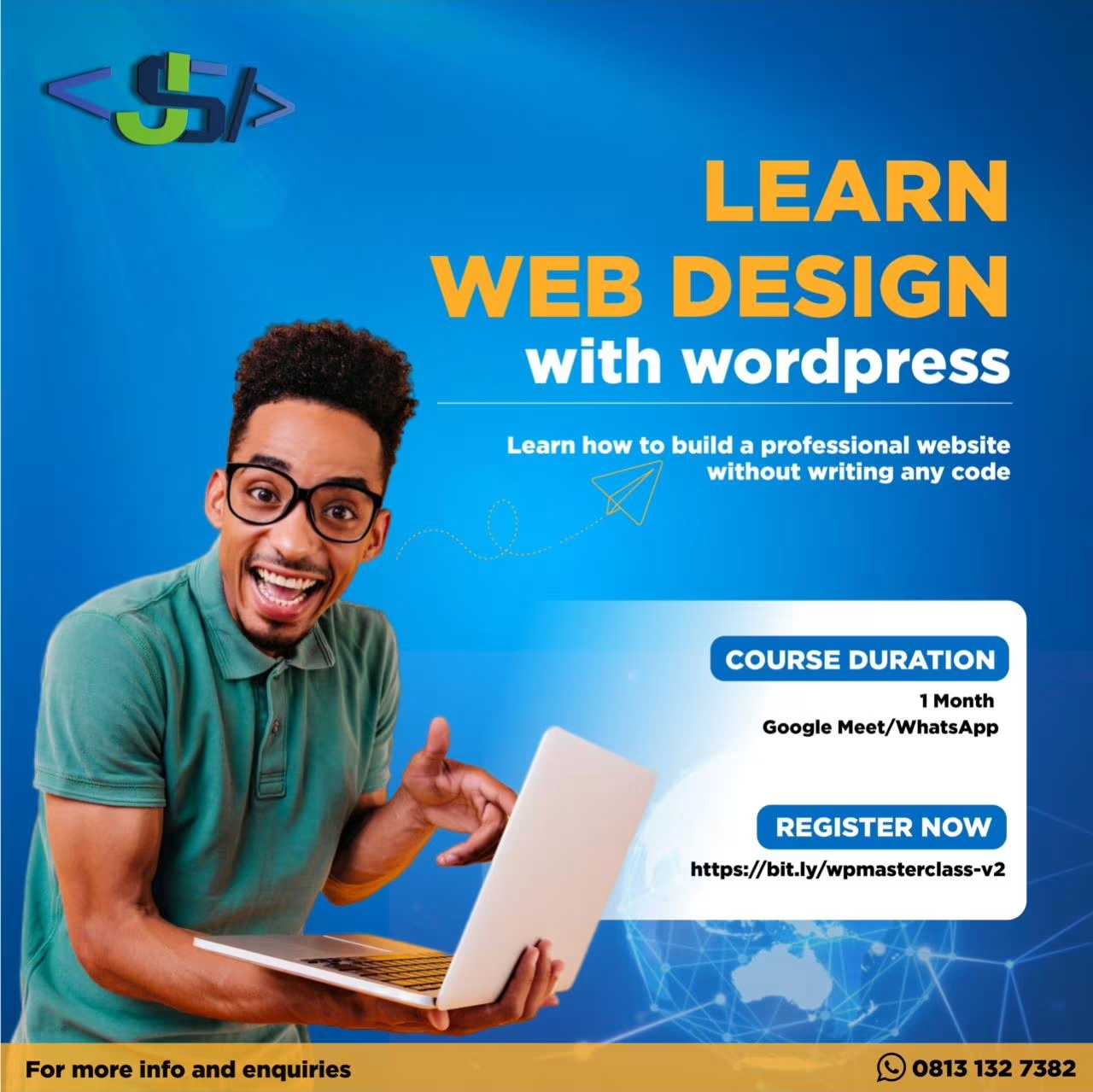WordPress, as you may already know, is a popular Content Management System (CMS). It holds over 60% of the CMS market share and powers over 40% of all websites on the Internet.
But, if you’ve ever made a Google search on “WordPress”, you probably got confused by the results you got. But it’s nothing to be confused by. WordPress.org and WordPress.com are two different platforms with subtle similarities. In this article, we’ll look at the two platforms. We’ll explore their similarities, differences, pros, and cons and help you decide which one’s best for you.
What is WordPress.org
Well, WordPress.org is the real WordPress. It is the CMS software that runs on a web server on a web hosting platform. It is maintained by the WordPress Foundation, founded by Matt Mullenweg.
WordPress.org is self-hosted. You would have to download, install and set up WordPress on a web host yourself. You would be responsible for managing and maintaining the WordPress installation. This includes updates, security, backups, and all other aspects of the website.
What is WordPress.com
At its core, WordPress.com is a web hosting service that only runs and hosts WordPress websites. It is maintained by Automattic, still founded by Matt Mullenweg.
With WordPress.com, you don’t need to manage any aspect of the WordPress installation or setup. WordPress.com handles all aspects of the management including updates and security. But this comes with certain limitations, which we’re about to look at.
The Differences
There are a couple of things that distinguish WordPress.org from WordPress.com. I’ve already stated the major differences. But to clarify, I’ll review them again and give you more.
- WordPress.org is the actual WordPress software. While WordPress.com is a web hosting service that uses WordPress.
- With WordPress.org, you’ll have to manage and set up your web hosting. But on WordPress.com, that is already taken care of.
- Websites hosted on WordPress.com have limited customization options. Compared to WordPress.org websites, that gives complete control.
- WordPress.com handles a huge part of the website and WordPress maintenance. But with WordPress.org, you have to handle all the maintenance yourself.
- WordPress.org is a free Software, but web hosting isn’t free. With WordPress.com, you can get a free but limited hosting.
Pros and Cons
1. WordPress.org
Pros:
- Complete control and customization: You have full control of your website. You can customize every aspect, from themes and plugins to the code itself.
- Wide range of Themes and Plugins: WordPress.org offers a wealth of themes and plugins. Both the free and premium ones.
- SEO friendly: It’s easy to optimize your site for search engines with WordPress.org. Using plugins like Yoast SEO or Rank Math, you can increase your site’s visibility and SEO ranking.
- Monetization Options: You can monetize your site in any way you choose. You can use ads, affiliate links, or sell products.
Cons:
- Maintenance: You’re completely responsible for updates, backups, security, and general maintenance.
- Technical Knowledge: It requires some technical skills to set up and manage effectively.
- Cost: Though the WordPress software is free, you’ll need to pay for hosting, domain name, premium themes or plugins.
2. WordPress.com
Pros:
- Easy to use: It is beginner-friendly, with no need for coding or technical knowledge.
- Little maintenance: WordPress.com handles all the maintenance for you. This removes the burden of maintaining the website or WordPress installation yourself.
- Free Option: WordPress.com offers a free plan. This includes hosting and a free subdomain under “wordpress.com”.
Cons:
- Limited customization: Customizing the design and functionality of your site is limited. You have access to fewer themes and plugins. Coding is limited unless you upgrade to a higher plan.
- Restricted Monetization: On WordPress.com, you have fewer options for monetizing your site. You can’t run your ads or use third-party ad networks unless you’re on a premium plan.
- Pricing: Higher plans offer more features but at a higher price.
Choosing the Right Platform
Choosing between WordPress.org and WordPress.com depends on your needs. It also depends on your technical skills and budget. Here are some tips to help you decide:
Choose WordPress.org if:
- You want full control over your website.
- You’re comfortable with basic technical tasks or are eager to learn.
- You need extensive customization options.
- You plan to monetize your site in various ways.
- You’re looking to build a complex website or an online store.
Choose WordPress.com if:
- You’re a beginner with limited technical skills.
- You prefer a straightforward, hassle-free setup.
- You’re okay with limited customization options.
- You don’t mind the “wordpress.com” subdomain (especially on a free plan).
- You’re aiming to create a basic blog or a simple website.
Keep in mind, that you can always start with WordPress.com. You can later switch to WordPress.org if you feel you need more features.
Both WordPress.org and WordPress.com are great options for building a website. There’s no wrong choice; just the right choice for your specific needs. Take some time to think about your goals and comfort level. You can explore both options before making your decision.