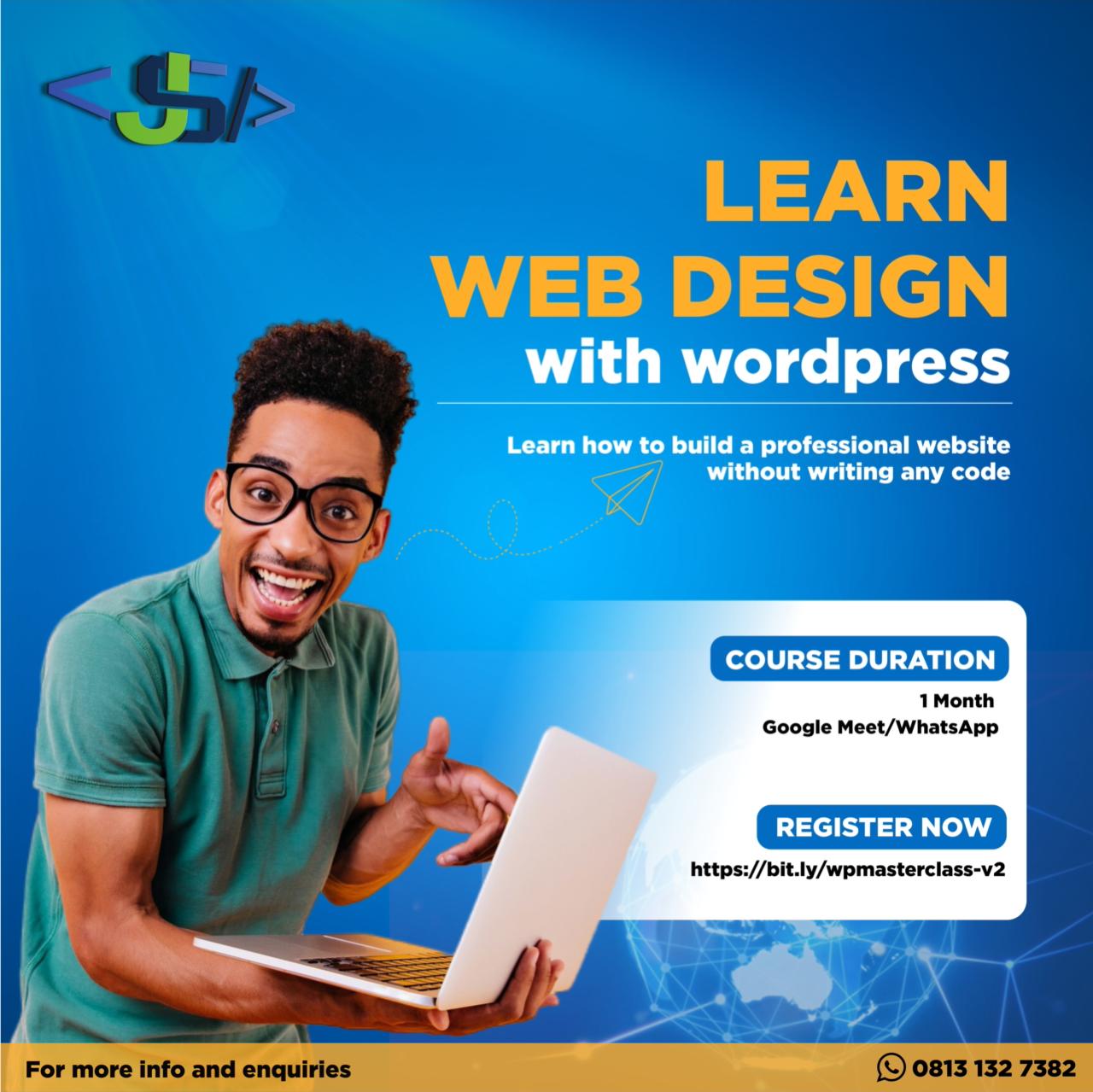WordPress powers over 40% of websites globally, making it an attractive target for hackers and malicious actors. Ensuring your WordPress site is secure is essential to protect your content, user data, and reputation. In this comprehensive guide, we’ll cover the most critical aspects of WordPress security and provide actionable steps you can take to safeguard your website.
1. Keep WordPress Core, Themes, and Plugins Updated
One of the simplest yet most effective ways to secure your WordPress site is by keeping everything updated. WordPress regularly releases updates that include security patches. Outdated themes and plugins can also introduce vulnerabilities.
- Enable automatic updates for WordPress core files.
- Manually update themes and plugins regularly, especially if you choose not to enable automatic updates for these components.
2. Use Strong Login Credentials
Weak passwords are one of the easiest ways for hackers to gain access to your site. Combine a strong password policy with other measures to protect your login credentials.
- Create strong passwords with a mix of uppercase and lowercase letters, numbers, and special characters.
- Avoid using ‘admin’ as your username. Choose a unique username instead.
- Enable two-factor authentication (2FA) to add an extra layer of security to your login process.
3. Limit Login Attempts
By default, WordPress allows unlimited login attempts, making it vulnerable to brute force attacks. Limiting login attempts can help protect your site from these attacks.
- Use a plugin like Limit Login Attempts Reloaded to restrict the number of login attempts from a single IP address.
4. Implement SSL/HTTPS
SSL (Secure Sockets Layer) encrypts data transferred between your website and its visitors, making it more difficult for attackers to intercept and exploit sensitive information.
- Obtain an SSL certificate and ensure your website is served over HTTPS. Many hosting providers offer free SSL certificates through services like Let’s Encrypt.
5. Backup Your Website Regularly
Regular backups are a critical component of WordPress security. In the event of a security breach or site malfunction, having a recent backup ensures you can restore your site quickly.
- Use a reliable backup plugin like UpdraftPlus or BackupBuddy to create regular backups of your site.
- Store backups offsite, either in the cloud or on a different server.
6. Secure Your WordPress Admin Area
The WordPress admin area, also known as the wp-admin directory, is a prime target for hackers. Securing this area can prevent unauthorized access.
- Change the default login URL from
yourdomain.com/wp-adminto something unique using a plugin like WPS Hide Login. - Restrict access to the wp-admin directory to specific IP addresses using
.htaccessrules.
7. Use Security Plugins
WordPress security plugins offer a range of features designed to protect your site from common threats. They can scan for malware, block malicious IPs, and monitor suspicious activity.
- Install a reputable security plugin like Sucuri Security, Wordfence, or iThemes Security to provide comprehensive protection.
- Regularly review and act on the alerts and reports generated by these plugins.
8. Disable File Editing
By default, WordPress allows administrators to edit theme and plugin files directly from the dashboard. Disabling this feature reduces the risk of malicious code being inserted into your site.
- Add the following line to your
wp-config.phpfile to disable file editing:php
define('DISALLOW_FILE_EDIT', true);
9. Set Correct File Permissions
Incorrect file permissions can give unauthorized users access to modify your WordPress files. Ensuring the correct permissions are set is vital for site security.
- Set directories to
755and files to644permissions. - Avoid setting any files or directories to
777, as this makes them writable by anyone.
10. Regularly Scan for Malware
Malware can be introduced to your site through vulnerabilities in plugins, themes, or via malicious scripts. Regular scanning helps detect and remove these threats.
- Use your security plugin’s scanning feature or a dedicated malware scanning service like MalCare or Sucuri to regularly check for and remove malware.
11. Implement a Web Application Firewall (WAF)
A Web Application Firewall (WAF) helps protect your website by filtering out malicious traffic before it reaches your server.
- Consider using a cloud-based WAF service like Cloudflare or Sucuri for an additional layer of protection.
12. Monitor User Activity
Monitoring user activity helps you keep track of what changes are being made on your site and by whom. This is especially important for websites with multiple users.
- Install a plugin like Simple History or Activity Log to monitor user activity within your WordPress dashboard.
13. Secure Your Database
Your WordPress database contains all your website’s content and settings. Securing it is crucial to prevent data breaches.
- Change the default database table prefix (
wp_) to something unique. - Use strong passwords for your database user.
- Consider restricting database access to specific IP addresses.
14. Protect Against DDoS Attacks
Distributed Denial of Service (DDoS) attacks can overwhelm your website with traffic, causing it to crash. Protecting against these attacks is essential for maintaining site availability.
- Use a service like Cloudflare to help mitigate DDoS attacks.
- Ensure your hosting provider offers DDoS protection as part of their service.
15. Educate Your Team
If you have a team managing your WordPress site, ensure they are aware of security best practices. Regular training can help prevent security breaches caused by human error.
- Implement regular security training sessions.
- Create a security policy that outlines how to handle sensitive information and what to do in the event of a security incident.
WordPress security is an ongoing process that requires vigilance and regular updates. By following the steps outlined in this guide, you can significantly reduce the risk of your website being compromised. Remember, no single solution will protect your site from all threats, but a layered approach to security will provide the best defense.
For those looking to take their WordPress skills to the next level, including mastering security practices, check out my WordPress Masterclass. This comprehensive course covers everything you need to know to build, manage, and secure your WordPress website like a pro. Enroll today and protect your website with confidence!