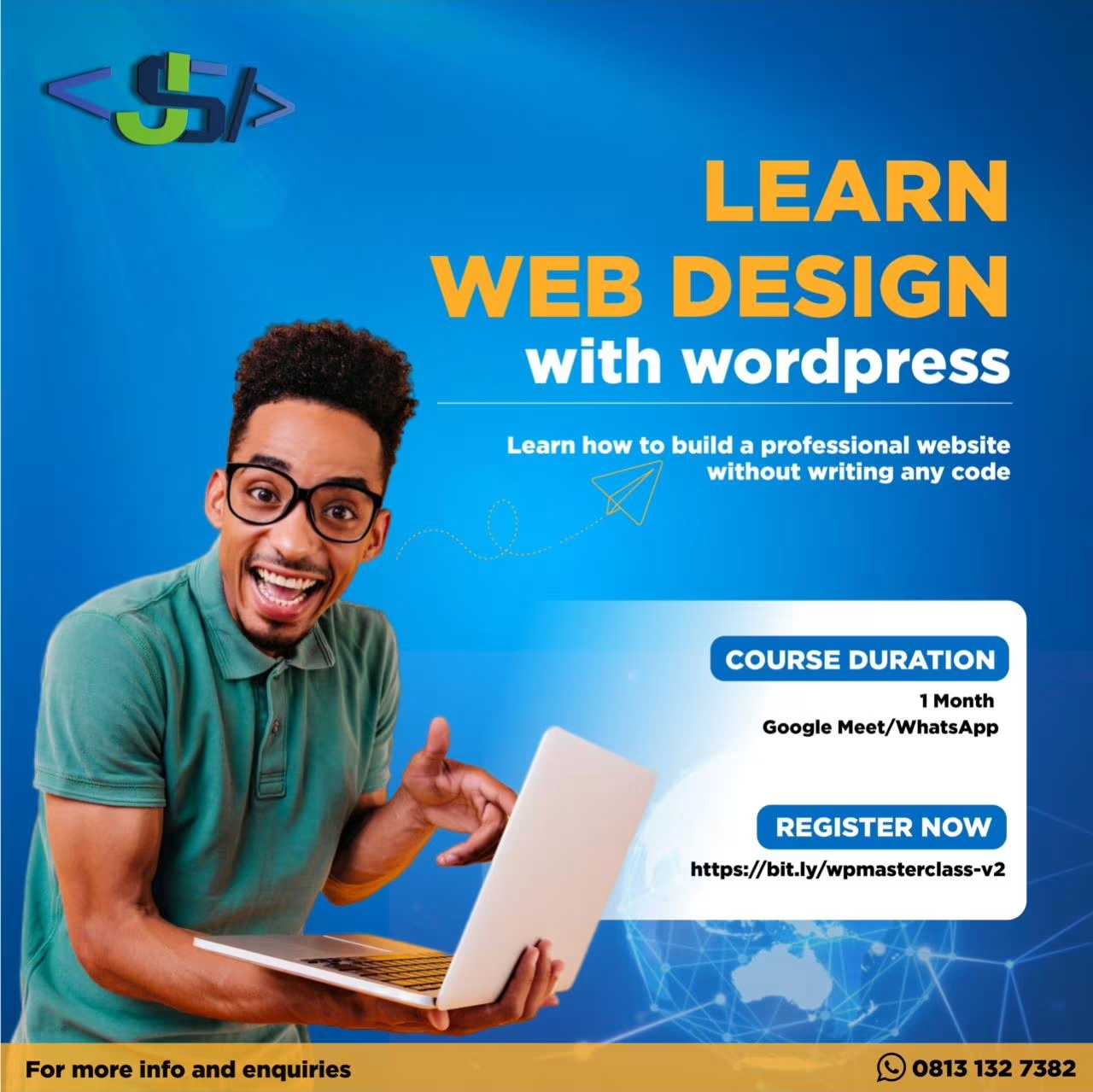When building a website, two crucial components that come into play are hosting and domain. While these terms are often used interchangeably by those unfamiliar with web development, they serve distinct purposes. Let’s break down the differences between hosting and domain, why both are essential, and how they work together to bring your website to life.
What is a Domain?
A domain is essentially the web address that people type into their browsers to visit your website. It’s your site’s online identity, much like a street address that points users to your location on the web.
Key Components of a Domain Name:
- Domain Name: This is the unique part of the web address that you choose, such as
exampleinexample.com. - Domain Extension (TLD): The part that comes after the name, like
.com,.org, or.net. There are also country-specific domains like.ng(Nigeria) or.uk(United Kingdom).
For example, in the URL www.example.com:
exampleis the domain name..comis the top-level domain (TLD).
Domains must be registered through a domain registrar like GoDaddy or Namecheap. They are typically leased for a specific period (usually a year), and you’ll need to renew the domain to keep using it.
Why a Domain is Important:
- Brand Identity: A domain represents your business, personal brand, or project online. A well-chosen domain can leave a strong impression.
- SEO Benefits: A memorable, keyword-rich domain can enhance your visibility in search engines.
- Professionalism: Having a domain name (e.g., www.mybusiness.com) looks more professional than using a free platform’s subdomain like mybusiness.freeweb.com.
What is Hosting?
While a domain is the address, hosting is where your website lives. Hosting refers to the server space where your website’s files, content, images, and databases are stored. When someone types your domain name into their browser, the hosting server sends the files associated with that domain to display the website.
Types of Web Hosting:
- Shared Hosting: Your website shares a server with other websites. This is often the most affordable option and is ideal for beginners or small sites. However, performance may suffer if other sites on the same server receive high traffic.
- VPS Hosting (Virtual Private Server): This provides more resources and flexibility than shared hosting. While you still share a server, each site has its own dedicated resources, making it a good middle-ground option for growing websites.
- Dedicated Hosting: You have an entire server dedicated solely to your website. This offers maximum control and resources, but it comes with a higher price tag and is best suited for large, high-traffic websites.
- Cloud Hosting: This involves a network of servers working together to host your site. If one server fails, others take over, providing high reliability and scalability.
- Managed Hosting: Here, the hosting provider handles technical tasks like security, updates, and backups. This is ideal for users who want to focus on their content rather than managing server-side technicalities.
Why Hosting is Important:
- Performance: A fast, reliable hosting server ensures that your website loads quickly, enhancing user experience and SEO rankings.
- Storage: Your hosting plan determines how much space you have for images, videos, and other content.
- Security: Hosting services often provide tools for protecting your site from malware, hackers, and other security threats.
- Support: Many hosting providers offer 24/7 technical support to resolve issues such as downtime or server glitches.
How Hosting and Domain Work Together
A common analogy to explain how domains and hosting work together is that of a house and its address:
- Domain = the street address (where people find you).
- Hosting = the house (where your website “lives”).
Once you purchase a domain, it needs to be connected to a hosting service. This is done through a process called domain name system (DNS) configuration. When the domain is correctly pointed to your hosting server, visitors can enter your domain name in their browser, and the server will respond by loading your website.
Key Differences at a Glance
| Feature | Domain | Hosting |
|---|---|---|
| Function | The address where people find your website | The server where your website’s data is stored |
| Purpose | Directs users to your website | Houses and delivers your website’s content |
| Provider | Domain registrars (e.g., GoDaddy, Namecheap) | Web hosting services (e.g., Hostinger, Bluehost, SiteGround) |
| Duration | Typically rented annually | Hosting packages vary in duration, often monthly or yearly |
| Importance | Helps users find your site and builds credibility | Ensures your website is accessible and performs well |
Can You Have One Without the Other?
No, you can’t have one without the other if you want a functioning website. If you only have a domain, visitors won’t find anything when they arrive at your address. Conversely, if you only have hosting, users won’t know where to go to access your website without a domain.
Both hosting and domains are fundamental to creating and maintaining a successful website. Your domain acts as the face of your website, making it accessible to users, while hosting ensures your site runs smoothly and can be viewed properly. By understanding the roles each plays, you’ll be better equipped to choose the right solutions for your online presence.
Whether you’re just starting out or looking to improve your existing site, always invest in a reliable domain and hosting provider to ensure your website is fast, secure, and always available to your visitors.
__________________________________________________________
Ready to Build or Revamp Your Website?
If you’re looking for professional website design services, I’m here to help! Whether you need a business website, blog, portfolio, or e-commerce site, I specialize in creating responsive, user-friendly, and SEO-optimized websites tailored to your unique goals. I offer comprehensive packages to ensure your site is not only beautiful but also performs exceptionally well.
Feel free to contact me here to get started on your next project!
Want to Web Design With WordPress?
Are you eager to build stunning websites without writing a single line of code? My WordPress One-on-One Masterclass is perfect for you. This personalized course will walk you through the entire process of creating and managing professional websites with ease.
By the end of the masterclass, you’ll have:
- Hands-on experience designing real websites.
- Knowledge of essential WordPress plugins and themes.
- Confidence in managing and maintaining your own websites.
Sign up today to take your web design skills to the next level! Click here to enroll in my WordPress Masterclass and start building amazing websites like a pro.