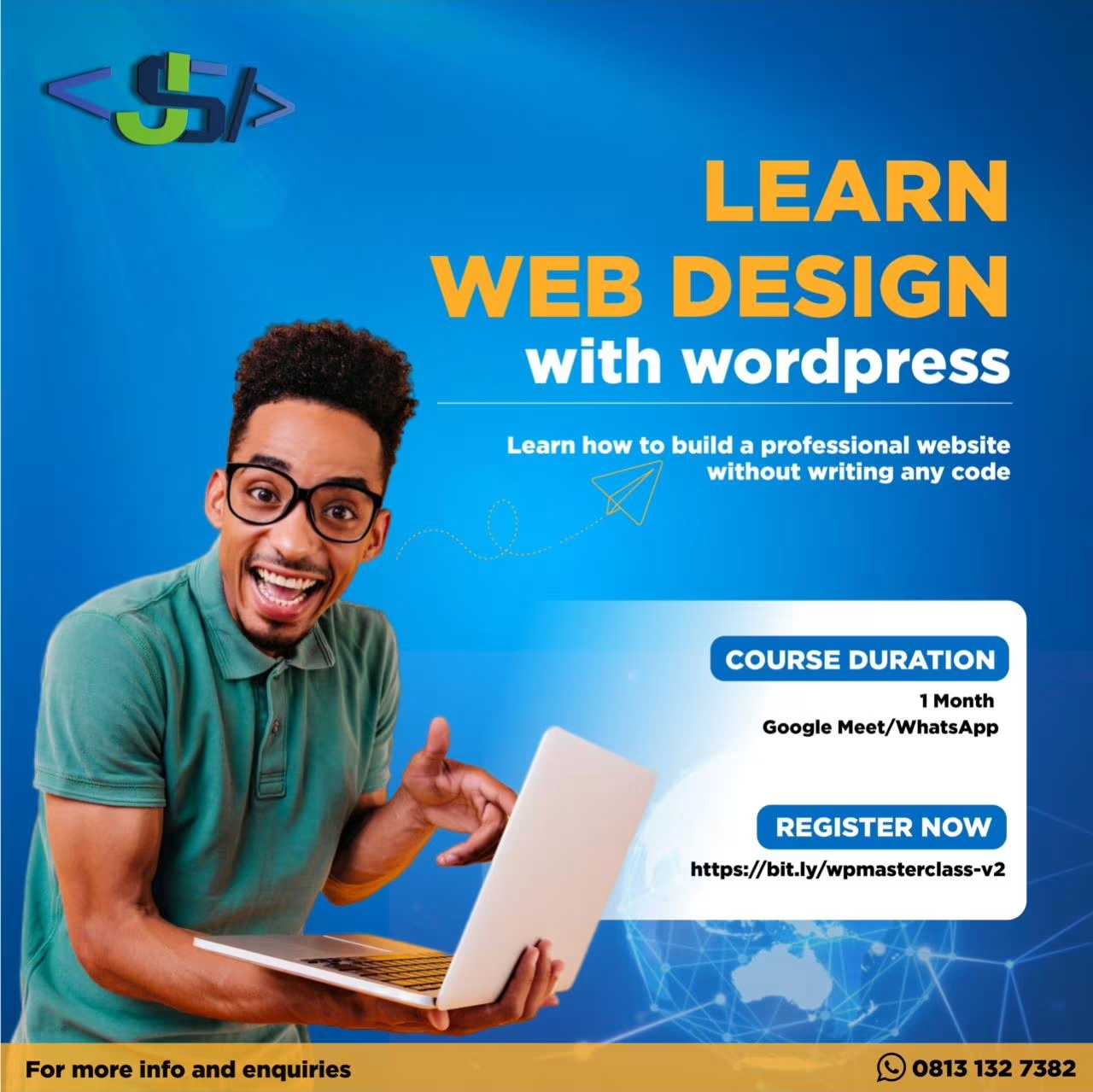Securing your WordPress website is crucial to prevent hacks, data breaches, and other security threats. While there are many ways to enhance your website’s security, using security plugins is one of the most effective strategies. These plugins offer a range of features that help protect your site from various threats, making it easier to manage security without extensive technical knowledge. In this blog post, we’ll explore some of the best WordPress security plugins you can use to safeguard your site.
1. Wordfence Security
Overview:
Wordfence is one of the most popular security plugins for WordPress, with over 4 million active installations. It provides comprehensive protection, including a web application firewall (WAF), malware scanning, and login security features.
Key Features:
- Web Application Firewall: Protects your site from brute force attacks, malware, and other online threats.
- Malware Scanner: Scans your site for malware, backdoors, and known security vulnerabilities.
- Login Security: Includes features like two-factor authentication (2FA) and CAPTCHA to prevent unauthorized access.
- Real-Time Threat Defense Feed: Automatically updates to protect against new threats as they emerge.
Why Use Wordfence?
Wordfence offers a robust set of tools that make it easy to secure your site. The plugin is user-friendly, making it suitable for both beginners and advanced users. The free version provides essential security features, while the premium version offers more advanced options like real-time firewall rule updates and country blocking.
2. Sucuri Security
Overview:
Sucuri Security is a complete security solution that offers a range of features, including malware scanning, blacklist monitoring, and security hardening. The plugin is developed by Sucuri Inc., a globally recognized authority in website security.
Key Features:
- Security Activity Auditing: Tracks all security-related events on your site, helping you monitor suspicious activity.
- File Integrity Monitoring: Compares your WordPress core files with the original versions to detect unauthorized changes.
- Remote Malware Scanning: Scans your site remotely to detect malware and other security issues.
- Security Hardening: Implements recommended security settings to reduce vulnerabilities.
Why Use Sucuri Security?
Sucuri Security is ideal for users who want a comprehensive security solution that goes beyond basic protection. The plugin integrates well with Sucuri’s web application firewall (WAF) and content delivery network (CDN) services, providing an additional layer of security.
3. iThemes Security
Overview:
iThemes Security, formerly known as Better WP Security, is a powerful security plugin that focuses on hardening WordPress to prevent common attacks. With over 30 ways to protect your site, iThemes Security is a favorite among WordPress users.
Key Features:
- Brute Force Protection: Limits login attempts and blocks users after too many failed attempts.
- File Change Detection: Notifies you of any changes made to your files, which could indicate a security breach.
- 404 Detection: Automatically locks out users who trigger too many 404 errors, a common indicator of malicious activity.
- Strong Password Enforcement: Ensures that users create strong passwords to enhance security.
Why Use iThemes Security?
iThemes Security offers a wide range of security features that are easy to configure, making it an excellent choice for users who want a straightforward but effective security solution. The plugin also integrates with other iThemes products, such as BackupBuddy, for complete site management.
4. All In One WP Security & Firewall
Overview:
All In One WP Security & Firewall is a user-friendly security plugin that adds a layer of protection to your WordPress site. It offers a visual representation of your current security level and provides suggestions for improving your site’s security.
Key Features:
- Login Lockdown: Prevents brute force attacks by locking out users after a specified number of failed login attempts.
- User Account Security: Monitors and enforces strong password policies and account security.
- Database Security: Allows you to change the WordPress database prefix to make it more difficult for attackers to target your site.
- File Permissions: Scans your files and folders to ensure they have the correct permissions.
Why Use All In One WP Security & Firewall?
This plugin is perfect for users who want to enhance their site’s security without dealing with complicated configurations. The visual grading system helps you understand your site’s security status at a glance, making it easier to implement recommended changes.
5. BulletProof Security
Overview:
BulletProof Security is a popular security plugin that focuses on securing your WordPress site from various threats. It offers a range of features, including a firewall, database backup, and login security.
Key Features:
- .htaccess Security: Protects your WordPress installation by securing the .htaccess file.
- Login Security: Provides protection against brute force login attacks and allows you to customize login error messages.
- Database Backup: Automatically backs up your database to ensure you can restore your site in case of a breach.
- Security Logging: Logs security events and activity on your site for easy monitoring and troubleshooting.
Why Use BulletProof Security?
BulletProof Security is a great option for users who want to take a proactive approach to securing their site. The plugin’s extensive security features and detailed logs make it a reliable choice for users who want to stay on top of their site’s security.
6. WPScan
Overview:
WPScan is a unique security plugin that specializes in vulnerability detection. It uses a database of known WordPress vulnerabilities to scan your site and alert you to any potential issues.
Key Features:
- Vulnerability Database: Regularly updated database of WordPress core, theme, and plugin vulnerabilities.
- Automated Daily Scans: Automatically scans your site daily for vulnerabilities and sends email notifications if any are found.
- Customizable Scans: Allows you to customize scans to focus on specific areas of your site.
- Security Alerts: Notifies you of critical issues that require immediate attention.
Why Use WPScan?
WPScan is ideal for users who want to stay ahead of security threats by identifying and addressing vulnerabilities before they can be exploited. The plugin is particularly useful for developers and site administrators who manage multiple WordPress sites.
WordPress security plugins are essential tools for protecting your website from various threats. Whether you’re a beginner or an experienced developer, there’s a security plugin that can meet your needs. By using one or more of the plugins mentioned above, you can significantly reduce the risk of your site being compromised.
Remember, security is an ongoing process. Regularly update your plugins, themes, and WordPress core, and stay informed about the latest security practices to keep your site safe.
To dive deeper into mastering WordPress, including basic security measures, enroll in my WordPress Masterclass. This course is designed to equip you with the skills needed to build, manage, and secure your WordPress site. Enroll now and take control of your website’s security!